
If you’re new to graphic design, you may be wondering what the best software to start with is. We’ve got you covered!
There are a lot of options out there, but if you’re looking for something that will get the job done quickly and efficiently, Adobe Creative Cloud is the way to go. With over 100 tools in one place, it’s easy to find exactly what you need.
You can use this software on your computer or mobile device, so no matter where you are, you can access all of your files from anywhere. You can also create amazing presentations and share them with clients or friends in just minutes!
Adobe Creative Suite

Adobe Creative Suite (now known as Adobe Creative Cloud) is a collection of software applications for graphic design, video editing, web development, photography, and more. Some of the most popular programs in the suite include:
- Photoshop: A powerful image editing tool used for photo manipulation, design, and digital painting.
- Illustrator: A vector-based drawing tool used for creating logos, icons, illustrations, and other graphics.
- InDesign: A layout and desktop publishing program used for creating brochures, flyers, books, magazines, and other printed materials.
- Premiere Pro: A video editing software used to create and edit videos.
- After Effects: Motion graphics and visual effects software used for creating animations, titles, and special effects for video content.
- Lightroom: A photo editing and organization software used by photographers to manage and enhance their digital photos.
While Adobe Creative Suite is a powerful tool, it can be quite expensive, especially for beginners. Adobe also offers individual programs and subscription plans to make them more accessible for different budgets and needs.
2. GIMP
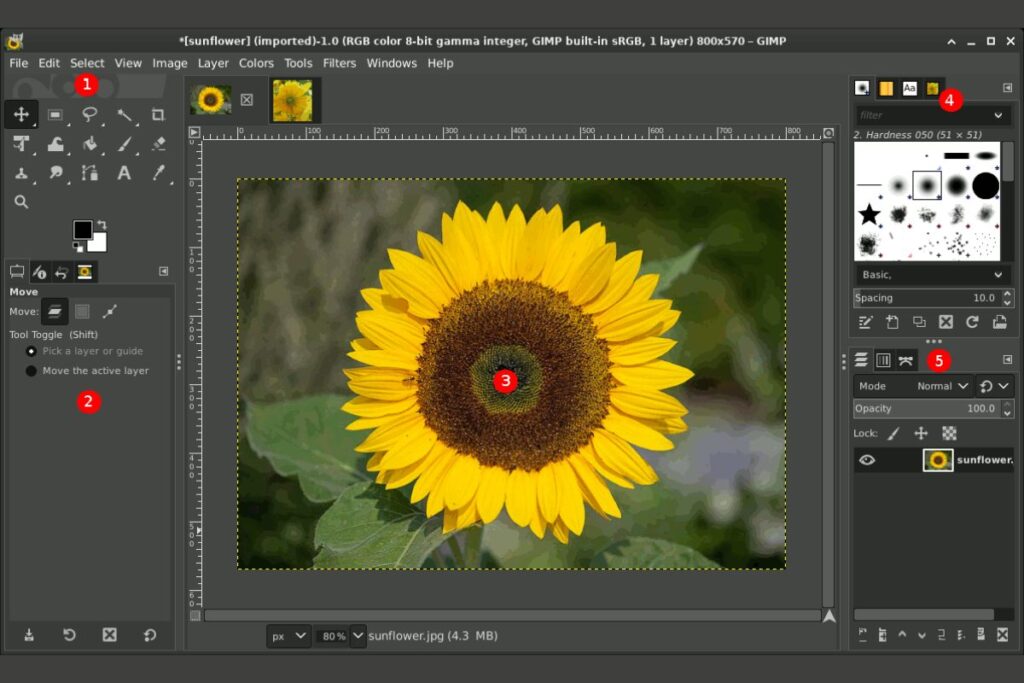
GIMP is an open-source image editing software that can be freely downloaded and used. It is a great alternative to Adobe Photoshop, offering many of the same features for photo editing, graphic design, and digital art creation. Some of the key features of GIMP include:
- Customizable interface: Users can customize the interface and create their own custom toolbars, menus, and keyboard shortcuts.
- Layers and masks: GIMP supports layers and masks, allowing users to edit and manipulate images with precision.
- Extensive toolset: GIMP offers a wide variety of tools and filters for image editing, including color correction, cloning, selection tools, and more.
- Scripting: GIMP supports scripting in various programming languages, allowing users to automate repetitive tasks and create custom plugins.
- Cross-platform compatibility: GIMP is capable of working on different operating systems and is available for Windows, Mac, and Linux.
While GIMP may not have all the features of Adobe Creative Suite, it is a powerful and versatile tool for graphic design and photo editing, and it is a great option for those on a budget or just starting out in graphic design.
3. Inkscape
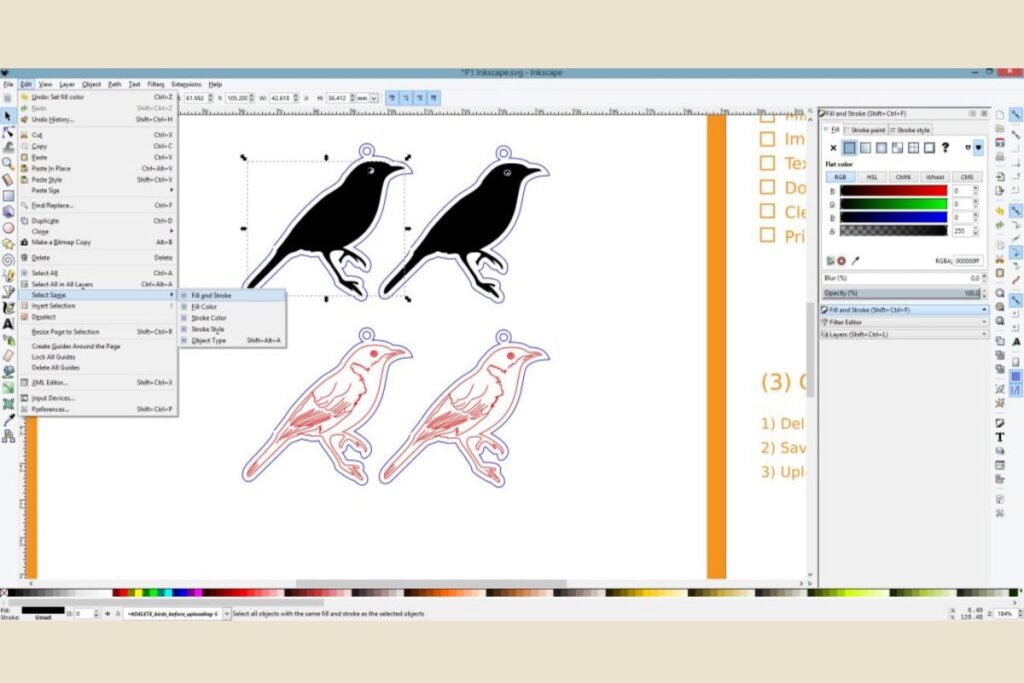
Inkscape is an open-source vector graphics editor and is freely available for use. It is similar to Adobe Illustrator and is used for creating vector-based graphics such as logos, icons, illustrations, and diagrams. Some of the key features of Inkscape include:
- Scalable vector graphics: Inkscape uses vector graphics, which can be scaled to any size without losing quality or clarity.
- Extensive toolset: Inkscape has a wide variety of tools for creating and editing vector graphics, including drawing tools, shape tools, text tools, and more.
- Layers and groups: Inkscape supports layers and groups, allowing users to organize their artwork and make complex designs more manageable.
- Import and export options: Inkscape can import and export a variety of file formats, including SVG, PNG, PDF, and EPS.
- Customizable interface: Users can customize the interface and create their own custom toolbars, menus, and keyboard shortcuts.
Inkscape is a great option for those who need to create vector graphics but don't want to pay for expensive software. It has a learning curve, but there are many tutorials and resources available online to help users get started.
4. Affinity
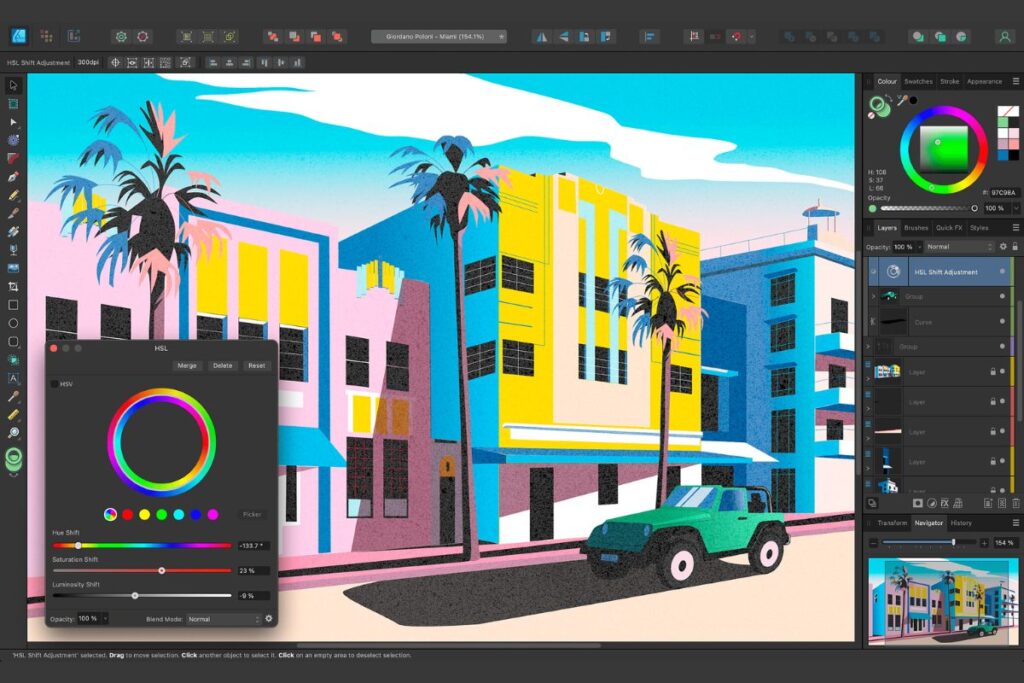
Affinity is a suite of graphic design software applications, including Affinity Designer, Affinity Photo, and Affinity Publisher. The software is designed to be a low-cost alternative to Adobe Creative Suite, with a similar set of features and capabilities. Here are some of the key features of Affinity Designer and Affinity Photo:
- Affinity Designer: This is a vector graphic design application that can be used for creating logos, illustrations, and other vector graphics. Some of its key features include a wide variety of vector editing tools, support for multiple artboards, and the ability to export designs in various formats.
- Affinity Photo: This is a photo editing application that can be used for editing and manipulating digital images. Some of its key features include support for RAW image processing, advanced layer manipulation, and a wide variety of photo editing tools and filters.
- Cross-platform compatibility: Affinity software is available for both Windows and Mac operating systems.
- Affordable pricing: Affinity software is much more affordable than Adobe Creative Suite, making it a great option for students, freelancers, and small businesses.
- Regular updates: Affinity software is regularly updated with new features and improvements, ensuring that users always have access to the latest tools and technologies.
Overall, Affinity is a great option for those who want powerful graphic design software at a more affordable price point than Adobe Creative Suite.
5. Sketch
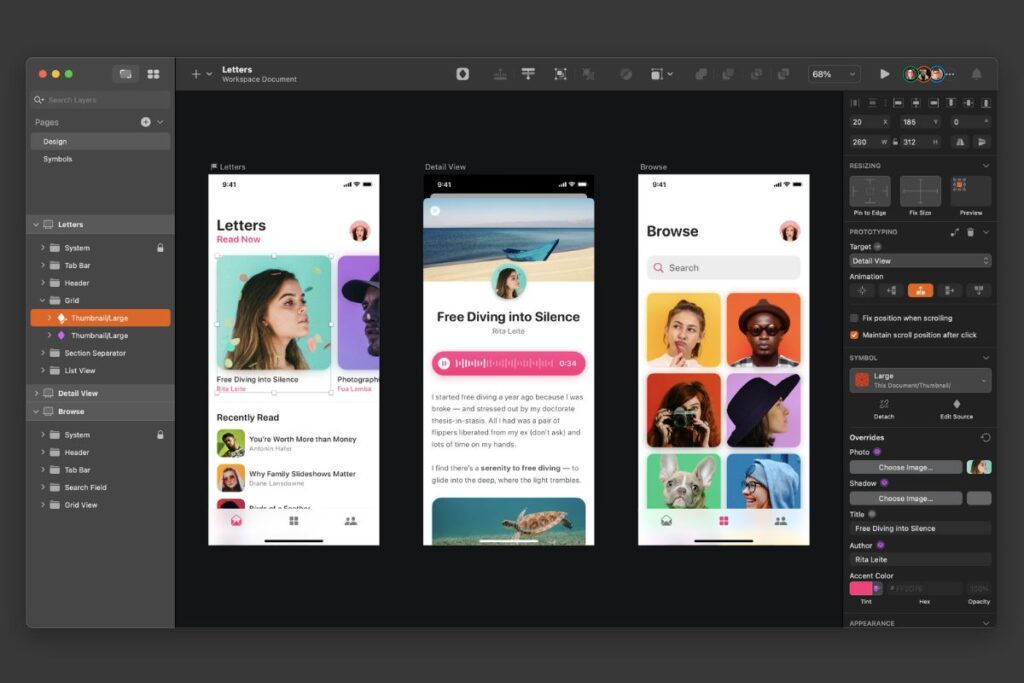
The sketch is a vector graphics editor designed specifically for user interface and web design. It is a popular choice for designers who create digital products, such as websites and mobile apps. Some of the key features of Sketch include:
- Vector editing: Sketch is a vector graphics editor, which means that it uses mathematical equations to create graphics that can be scaled up or down without losing quality.
- Artboards: Sketch allows users to create multiple artboards within a single document, making it easy to design multiple screens or pages within a single project.
- Symbols and styles: Sketch has a powerful system for creating and managing symbols and styles, which can be used to ensure consistency across a project.
- Plugins: Sketch has a large ecosystem of plugins that can be used to extend the software's functionality and streamline design workflows.
- Collaboration: Sketch allows multiple designers to collaborate on a single project in real-time, making it easy to work with a team.
The sketch is a great choice for designers who focus on digital products, and it is often considered to be one of the best tools for user interface design. However, it is only available for macOS, so it may not be the best option for those who use other operating systems.
6. CorelDraw
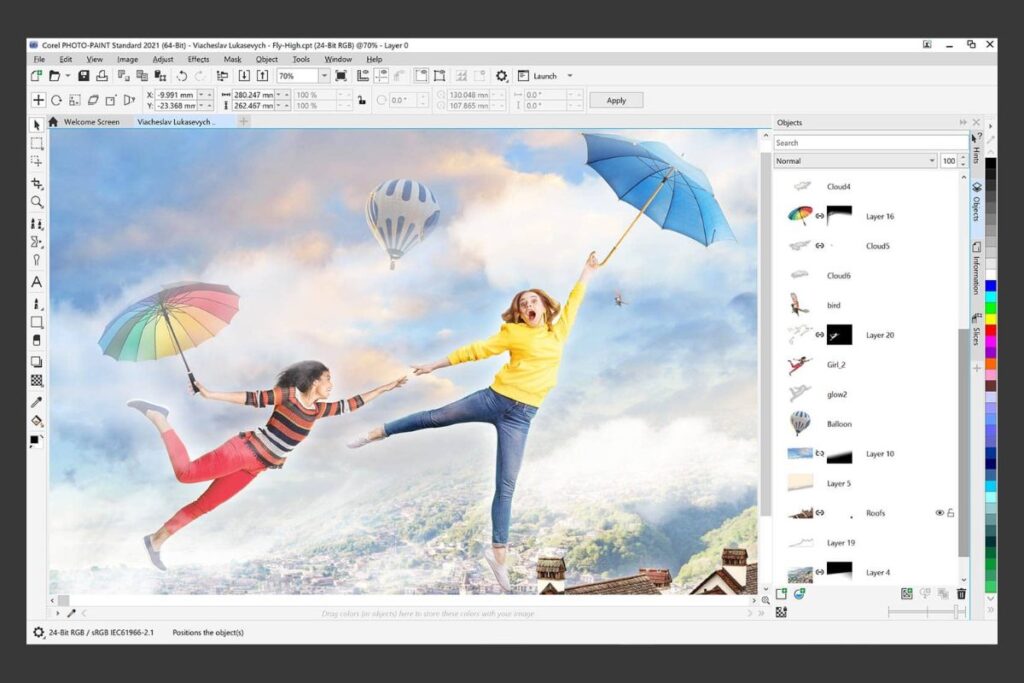
CorelDraw is a vector graphics editor that is primarily used for graphic design, illustration, and desktop publishing. It is similar to Adobe Illustrator and is known for its powerful tools for creating vector graphics. Some of the key features of CorelDraw include:
- Vector editing: CorelDraw is a vector graphics editor, which means that it is ideal for creating designs that need to be scaled up or down without losing quality.
- Templates and presets: CorelDraw comes with a wide variety of templates and presets, making it easy to get started on a design project.
- Collaboration tools: CorelDraw has built-in collaboration tools that allow multiple designers to work on the same project at the same time.
- Design tools: CorelDraw has a variety of design tools, including shape tools, text tools, and drawing tools.
- Export options: CorelDraw can't export designs in a variety of file formats, including EPS, PDF, SVG, and more.
CorelDraw is a powerful vector graphics editor that is widely used in the graphic design industry. It is a great option for designers who need a powerful tool for creating vector graphics and illustrations, and it is available for both Windows and macOS.
7. PixTeller
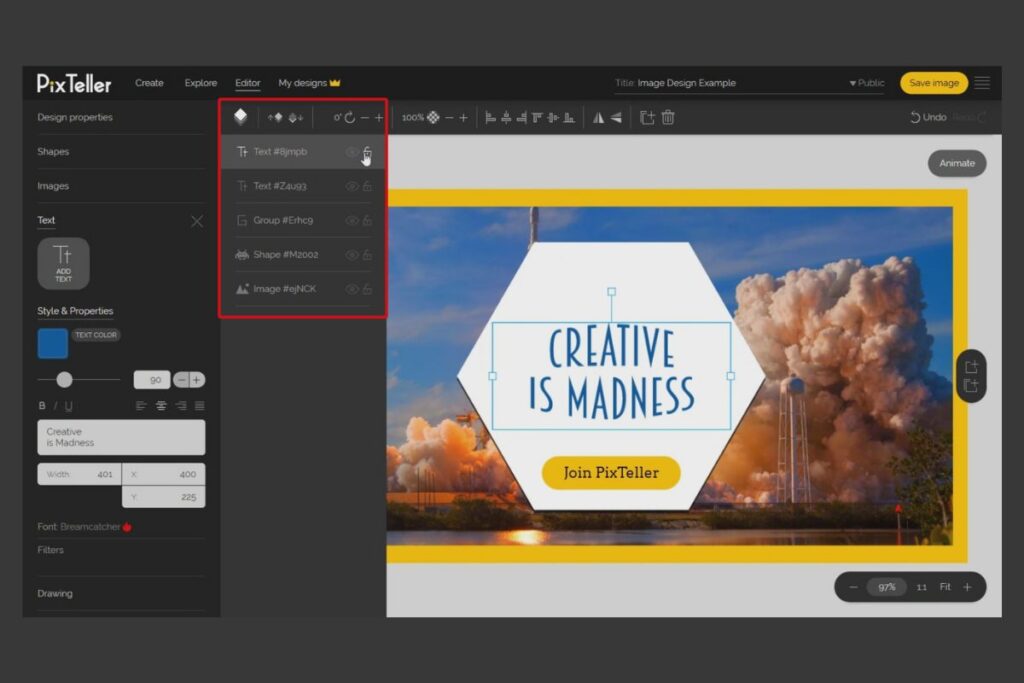
PixTeller is a cloud-based graphic design and animation tool that allows users to create a variety of designs, including social media graphics, posters, flyers, and animations. It is a simple and easy-to-use tool that is ideal for those who do not have a lot of experience with graphic design. Some of the key features of PixTeller include:
- Customizable templates: PixTeller comes with a wide variety of customizable templates that can be used to create social media graphics, posters, flyers, and more.
- User-friendly interface: PixTeller has a user-friendly interface that is easy to navigate, making it ideal for beginners.
- Animation tools: PixTeller allows users to create simple animations using its animation tools, making it a great option for those who want to create engaging social media graphics.
- Stock images and graphics: PixTeller has a library of stock images and graphics that can be used to create designs quickly and easily.
- Collaboration tools: PixTeller allows multiple users to collaborate on a single project, making it a great option for teams.
Overall, PixTeller is a great option for those who want to create simple designs quickly and easily. It is a cloud-based tool, so it can be accessed from anywhere with an internet connection, and it is affordable compared to more advanced graphic design tools. However, it may not be the best option for those who need advanced features or tools for creating complex designs.
