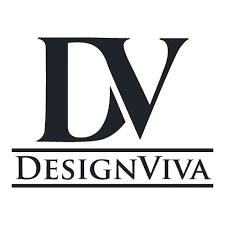When you put up a new website, it’s tempting to think that you don’t need any extra security measures. After all, no one will be able to see what you’re doing—and that’s exactly how you want it. But there are some simple steps you can take to make sure your site stays safe and secure.
First, install a content filtering plugin like Cyber Secure or W3 Total Security on your site—these tools scan everything that goes through the web server and blocks anything they deem inappropriate. This could include images of nudity or violence, as well as ads (if you use any).
Another good idea is to use a password manager such as LastPass or 1Password to store all of your passwords for different sites in one secure place. That way if someone breaks into your system, they won’t be able to access all of your passwords at once—they’ll have to go through each one individually before being able to break into anything else.
You are potentially at risk of website attacks, which can bring down your website and cause you to lose out on revenue. The good news is that you can avoid such a fate if you take steps to protect your site from such attacks.
Web safety is a pretty important topic to know about, especially if you want to keep your site secure. There are some practices you can take to make sure your site is safe, but first, let’s talk about the different types of attacks that could happen on your site.
There are two main types of attacks: low-level and high-level. Low-level attacks involve just trying to get into your system and see what information it can steal from you. High-level attacks involve more than just seeing what you have stored on your server and instead try to use this information against you, damage your reputation and brand, or redirect traffic to another site that has been compromised by hackers.
7 Website Security TipsIt is scary to think that someone could hack your site, but the best way to avoid this from happening is to implement seven expert website security practices.
1. Use a secure protocol such as HTTP/HTTPS.
HTTPS is one of the first steps toward securing a website. Many sites use the standard HTTP protocol, but HTTPS provides the additional benefit of encrypting data on your website.
When you connect to a site using HTTPS, a secure connection is created between your computer and the website’s server. This means that all communication between your computer and server is encrypted. If a hacker were able to intercept this communication (which is fairly easy to do), they would not be able to intercept or read any information sent between you and the server because it will be encrypted.
HTTPS also provides an extra layer of security for users who have software installed on the computers that can intercept web traffic in order to better protect themselves against malware or other threats.
The best way to make sure that your users have a good experience when they visit your site is to ensure that their connection is secure.
This is why we offer encrypted connections so that our users have the assurance that their private information will be kept safe and secure while they’re visiting our site.
2. Use strong passwords and two-factor authentication.

Another essential web security component is passwords. The last thing you want is for hackers to easily guess your password and enter your website — that’s like leaving your house key out on the porch for someone to find, enabling them to walk right in the front door.
To keep prying eyes out, you need to use strong passwords that are different from each other and difficult to guess. A good rule of thumb is to make sure each word in your password is at least six letters long, and use a combination of uppercase and lowercase letters as well as symbols. You should also avoid using personal information such as birth dates or phone numbers when creating passwords (this can be used by hackers).
You can also use two-step verification (like Google Authenticator) on accounts that require it — this requires an additional step after entering your password before logging in.
To help protect your account, create passwords that are difficult to guess and change them regularly. Additionally, consider using two-factor authentication (2FA) to further secure your account. 2FA is a setup that requires you to provide both a password and a secondary verification code before logging in to your website.
This is especially important if you use the same password on multiple sites. If someone was able to obtain your password by hacking one site, they could potentially use it on others as well—which is why it’s imperative that you change your password often and avoid reusing the same one everywhere.
When you’re a business owner, you have to be vigilant about the security of your website. That means that you’re the only one who can log into it. And if you’ve ever lost your password… Well, good luck!
When it comes to protecting your website, Designviva is here to help. We use 2FA for all members of our team who have accounts on our system, so even if someone does manage to get in, they won’t be able to access anything without their unique password or smart ID card.
3. Back up your website regularly.

Make sure that the backup files are stored offsite and in secure locations. If a fire or flood destroys your hard drive, you will still have access to all of your data through an online backup service. Be sure to keep the backup file name and location as short and simple as possible, so that if something happens to you, your clients don’t have to figure out how to get their data back.
Backing up your site is an important step toward protecting it from hackers. If a hacker compromises your site, they can destroy it. By backing up your site regularly, you ensure that if the hackers leave without harming the site, you will be able to restore it with a single click.
There are numerous programs that will help you back up your site. It’s a vital step because if hackers compromise your website, they could end up destroying it. By consistently backing up your site, you’ll always be ready to restore it with the click of a button once the hackers leave.
4. Scan for malware regularly.
Malware, or malicious software, can be used to break into your site. There are numerous ways hackers can inject malware into your site, but once it’s there, it does a lot of damage. That’s why you should look out for any viruses that may appear.
When a virus is injected into your site, it will try to spread through your users’ computers and networks by sending messages to other systems that display ads and pop-ups. These ads are often disguised as legitimate services such as search results or advertisements from popular social media sites like Facebook or Twitter. They could also be links to websites where the user is asked to download an application or install software that will allow them to view these ads and gain access to them without paying.
Once they have been infected, they become part of a botnet—a group of computers infected with software designed to perform tasks automatically on behalf of its creator (for example, sending spam emails). A botnet can be used for many purposes including sending spam messages or launching distributed denial-of-service (DDOS) attacks against other websites.
There are several options available to you when it comes to scanning your website, but you should always take advantage of the best one. You want something that will catch malware the second it appears, destroying it before it has the chance to do any damage.
The most reliable way to do this is by using a platform or plugin that scans your site automatically on a regular basis, checking for malware and removing it before it can spread. The platform or plugin will also keep track of which files have been infected, alerting you when anything suspicious pops up and giving you the option to quarantine or delete them.
5. Performing penetration tests is a crucial part of a security program.
Another top-notch web safety practice is to run penetration tests, where you look for vulnerabilities by simulating attacks.
In a penetration test, you can find out how well your website would withstand an attack. This helps you make updates to your security measures and makes sure that your site remains safe.
If you have a website, it’s like you have a castle. You’ll want to keep an eye out for any potential invaders who might try to break in and take over your castle. But you’ll also want to search the castle walls for any weak spots so that they can’t get in. If you find a hole in the wall, you’ll want to patch it up as quickly as possible—just like how your website needs to be updated when there are security issues.
6. Install website security plugins to protect your site from attacks.

Web security plugins are the unsung heroes of website safety. They’re not flashy or exciting, but they do the dirty work and keep your site safe from outside threats without any effort on your part.
These programs run in the background and analyze your site for potential vulnerabilities, like outdated software or exploitable holes in your code. If they find something suspicious, they’ll alert you so that you can fix it before hackers have a chance to exploit it.
There are plenty of web security plugins out there; some are more effective than others at finding security flaws on your site, but all of them are better than nothing!
No matter which plugins you choose, it is important to have some sort of protection active on your site. WordPress has many plugins available for this purpose, but make sure that you have at least a few of them enabled in order to guard yourself against attacks.
7. Create a bounty program to incentivize bug fixes.
Finally, it is wise to offer bounties for security vulnerabilities on your website. This means that you publicly offer a reward to anyone who can find security vulnerabilities on your website.
Bounty programs are a fantastic way to attract new talent to your company, but they can also be a pain. Not only do you have to worry about the work itself and whether or not it’s worth paying for, but also the process of managing it and making sure that everyone who’s working on the project is happy.
If you’re launching a bounty program, here are some things to keep in mind:
– Make sure you’re offering something valuable. If you’re asking people to perform tasks like finding bugs in your website or performing security scans on your external apps, then offer something in return—anything from bonus points toward next month’s paychecks to a free coffee at your favorite local cafe.
– Don’t forget about yourself! You’re going to need to manage this process anyway, so make sure that any tasks given out will be worth the effort and attention it takes up from your team.
Make sure that all of your teams are aware of what’s happening so they don’t get caught off guard by unexpected requests or deadlines when they aren’t expecting them yet.This can be a great way to find vulnerabilities, and it has a high chance of revealing them since the bounty hunters will have every incentive to find weaknesses on your site.
Designviva can help you implement web-based security tactics.
If you’re looking for a partner to help you implement web safety practices, look no further than Designviva! We’ve been in the web development game since 2018, giving us over 5 years of experience.
When you partner with us for our website security services, you’ll receive support for implementing all the above practices for website security. You’ll also receive a dedicated account representative to keep you informed about everything we do for your website.
To get started with us, book a Free Consultation Today or contact us online via Chat!