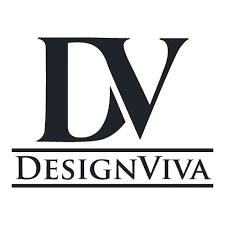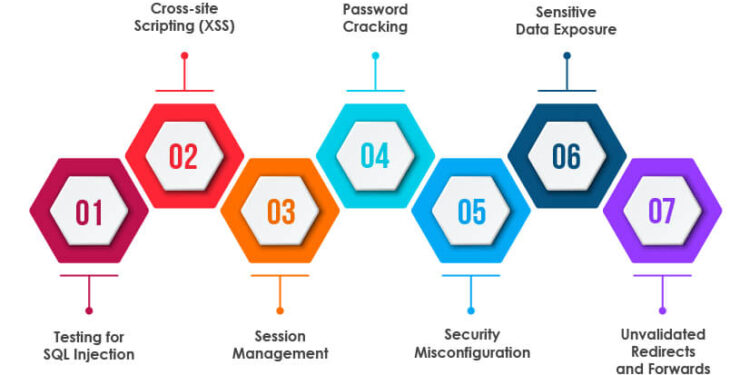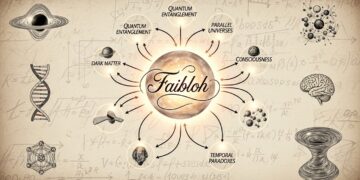Choosing the right enterprise testing tool involves more than checking basic features. Security plays a central role in that decision, and overlooking it can expose applications to unnecessary risks. The most important consideration is how well the tool protects sensitive systems while fitting into the larger security strategy.
Different tools may promise similar results, but not all provide the same level of protection or adaptability. An effective choice depends on how the tool integrates with workflows, identifies real threats, supports varied testing methods, and scales to meet enterprise demands. This article explores these factors to help teams make informed decisions with confidence.
Integration with existing DevSecOps workflows
An enterprise testing tool must fit into DevSecOps practices without creating extra steps or delays. Teams need a solution that supports automation and security checks throughout the software development lifecycle. This helps identify issues early and reduces the chance of last-minute fixes.
The tool should connect smoothly with CI/CD pipelines so security tests run alongside functional tests. By aligning with existing workflows, teams can maintain consistent release schedules while still addressing compliance and risk requirements.
This alignment also ensures that testing supports delivery rather than slowing it down. An enterprise testing tool for faster release cycles becomes part of the routine process, allowing security and quality checks to run in step with development. This way, potential issues are resolved earlier instead of accumulating near release deadlines. Over time, teams establish a steady release rhythm where compliance and performance are consistently addressed.
Accuracy in detecting true vulnerabilities
Accuracy in detection helps teams focus on real risks instead of wasting time on false positives. A tool that misidentifies issues can create extra work and delay fixes that matter. Precise results allow security teams to act faster and with more confidence.
False negatives also pose a problem because they leave gaps that attackers may exploit. A tool must identify actual weaknesses across systems, applications, and configurations. Clear detection reduces the chance of overlooked flaws.
Different environments require different levels of detail. For example, credentialed scans often provide deeper insight than unauthenticated scans. This added context can improve accuracy by revealing issues that surface-level checks might miss.
Accuracy also supports better prioritization. Teams can compare findings against risk scores or known vulnerability databases to decide what to fix first. This process helps organizations focus resources on the most significant threats rather than spreading efforts too thin.
Support for both SAST and DAST testing methods
An enterprise testing tool should support both Static Application Security Testing (SAST) and Dynamic Application Security Testing (DAST). SAST analyzes source code or binaries before deployment, which helps teams identify coding flaws early in the development process. This allows issues to be fixed before the application reaches production.
DAST, on the other hand, examines a running application from the outside. It simulates real-world attack scenarios by probing for weaknesses such as input validation errors or authentication gaps. This type of testing provides insight into how the application behaves under actual conditions.
Because each method addresses different layers of risk, a tool that supports both offers broader coverage. SAST helps developers correct problems at the code level, while DAST highlights issues that only appear in a live environment.
Together, these approaches give security teams a more complete view of potential threats. As a result, organizations can reduce blind spots and make more informed decisions about their overall security posture.
Scalability to handle enterprise-level application portfolios
An enterprise testing tool must support large and varied application portfolios. Teams often manage dozens or even hundreds of applications, so the tool should scale without adding unnecessary overhead. This helps maintain consistency across projects while keeping processes efficient.
Scalability also means the tool can integrate with existing workflows as the number of applications grows. It should allow uniform policies and reporting across different teams, which reduces gaps in coverage. Without this, security results may become fragmented and harder to track.
In addition, a scalable tool should adapt to different environments, including cloud and hybrid setups. Enterprises often use a mix of platforms, so the tool must handle this diversity without losing accuracy. This flexibility helps organizations maintain security standards across all applications.
Finally, automation plays a key role in scaling. Automated testing and reporting allow teams to manage larger portfolios without slowing down development. As a result, security checks remain consistent even as the enterprise expands.
Comprehensive reporting and actionable insights
A strong enterprise testing tool should provide clear reports that translate technical results into plain language. This allows both technical teams and business leaders to understand risks without confusion. Reports that highlight issues in context give organizations a direct path toward remediation.
Actionable insights matter because raw data alone does not guide decisions. A good tool prioritizes findings based on severity and impact, so teams know which problems to address first. This avoids wasted effort and helps align security goals with business needs.
In addition, detailed reporting supports compliance and audit requirements. By documenting vulnerabilities, remediation steps, and outcomes, organizations can demonstrate accountability. This level of clarity also makes it easier to track progress over time.
Finally, reporting should not only summarize results but also explain how tests were performed. Transparency in methods builds trust in the findings and helps stakeholders understand the scope of the assessment. This balance of detail and clarity strengthens decision-making across the organization.
Conclusion
Security should guide the final decision on any enterprise testing tool. Teams need to weigh factors such as data protection, access control, and integration with existing security practices.
A tool that supports strong authentication, clear audit trails, and safe handling of sensitive information reduces unnecessary risks. It also helps align testing with organizational security goals.
By balancing functionality with security safeguards, organizations can select a tool that meets testing needs while protecting applications and data.