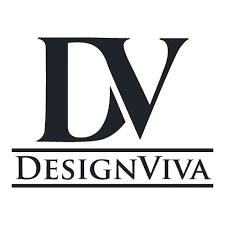The selection of a Wi-Fi frequency band is one of the aspects in the home internet domain that should not be ignored. The majority of the modern routers support dual-band or even tri-band, meaning, they work with multiple frequency bands, most frequently 2.4 GHz and 5 GHz. Each of these bands have their features and it can greatly enhance your home internet experience in knowing how to use each of them to feel their best.
Choosing the right frequency range influences the level of perfection of the performance of your gadgets in different tasks, such as streaming, playing games, or video calling. The signal strength, range as well as speed are affected by the kind of band you select and all this affects the quality of home internet use. The initial step you should do is to know the fundamentals behind the functioning of these bands to make an informed decision.
Comparing The Frequency Bands
The two are the 2.4 GHz band, the more traditional and conventional, and the 5.8 GHz band, the recently established one. It has broader coverage but slower rates as a rule, and should be preferable to devices, which are farther away and have more walls or obstacles on the way. This band is also more prone to interference caused by household devices like microwaves, cordless phones, and Bluetooth, which may diminish its performance.
To the contrary, the 5 GHz band has higher speeds and is not susceptible to interference. Nevertheless, it has a shorter range and it might have difficulties maintaining high connection through walls or even floors. It is perfectly suited to devices that are in closer proximity to the router or even tasks that require a higher bandwidth that may comprise 4K streaming or online gaming.
Determining Device Needs
Every device over your network has varied purposes and connectivity requirements. A good example would be smartphones and tablets using the higher frequencies of 5 GHz band more often when working near the router. The devices that operate well on the 2.4 GHz band are the gadgets that have no demand on high bandwidth, especially the one that is set far apart and not near the router. Devices such as the intelli-thermostats or security cameras.
Knowledge of device location and use would enable setting them with the most proper frequency band. Stationary devices that use tasks with high-speed reliability (connectivity) should utilize 5 GHz nearest to them. Conversely, mobile devices or those, which are geographically distant to the router may be more dependable on the 2.4 GHz band.
Evaluating Router Capabilities
The kind of router you will be using will be a major factor in determining the effectiveness of your home internet in supporting multiple device connections and bands. Most of the new routers use dual band or tri-band technologies and automatically switch the devices using the best band. This aspect can be called band steering, which makes things a lot easier even on users that might not understand the management of frequencies.
Failing the band steering, or where you would like more manualized control, you may be able to log in to your router configuration and activate device assignment to bands. It has been made easier that some routers give you the ability to assign your own network name (SSIDs) in each band so that you can easily set your devices to join to the preferred band.
Managing Interference And Range
The 2.4 GHz is more likely to be interfered with, but the longer coverage range is greater so that it can be pointed to those places at home where the 5 GHz may fail. In order to maximize any given frequency, think of the structure of your house and sources of interference. Thick walls, big furniture, and neighboring Wi-Fi networks may influence the strength of signals and keep stability.
For a certain situation, it can be balanced with a mesh wi-fi system or positioning wi-fi extenders. The solutions will enable you to have good connections over the broader region and provide all the devices with access to the most suitable frequency band depending on its location and use.
Making The Best Use Of Both Bands
A lot of users have preferred to use a mixture of the two frequency bands to get the best out of them. Instead of deciding the priority of either of them, it is advisable to use both bands with the strength of each by enabling a more stable and efficient home internet environment. Streaming access units, game consoles, and PCs can flourish at 5 GHz whereas intelligent home innovation and more established gadgets can use 2.4 GHz.
The trick is to evaluate the internet requirement of your house and distribute the gadgets depending on it. In such a way, you can reduce the occurrence of congestion and a lot of buffering and the devices you are using can do their best possible performance. By doing this, the experience of the user is enhanced and the lifetime of your equipment is also increased as excessive burden on any one band is avoided.
Conclusion
Selecting the correct frequency band of Wi-Fi supported by your devices is an easy yet effective means of boosting your Internet experience in the home. Knowing the various differences between the 2.4 and 5 GHz bands, analyzing your device usage and optimizing your router settings, you can get faster speeds, stronger connection and improved overall whole-network connection. This can be done manually or using smart features of the router, but having both bands used together will ultimately enable your home internet to support any digital activity with ease.