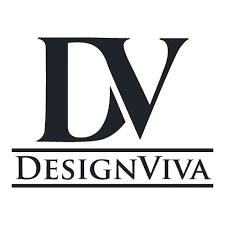What Is RAID 10?
RAID 10, also known as RAID 1+0, is a hybrid RAID configuration that merges the benefits of RAID 1 (mirroring) and RAID 0 (striping). In practice, this means that RAID 10 not only duplicates all stored data onto a secondary drive for redundancy, as in RAID 1, but also distributes (stripes) data across multiple disks to enhance performance, much like RAID 0. This dual approach provides a foundation for strong data security and high-speed data access, making it highly desirable for users and organizations that need both reliable disaster recovery and fast data operations. For IT managers and storage architects, leveraging Nfina RAID 10 best practices can help understand nuanced deployment considerations and determine appropriate implementation practices in real-world environments.
Today’s organizations, particularly those that are data-driven, increasingly rely on fast, uninterrupted access to digital assets. Critical business operations, from financial transactions to customer data processing, hinge on the ability to read and write data rapidly and recover seamlessly from hardware failures. RAID 10’s hybrid method helps mitigate the risk of catastrophic data loss, prevents unwanted downtime, and supports consistent, dependable operations. This makes RAID 10 a natural fit for high-priority enterprise workloads, but it can also appeal to growing businesses seeking scalable, adequate protection against data loss.
How RAID 10 Works
To establish a RAID 10 array, you need at least four drives. The array starts by creating pairs of disks, duplicating all written data between the two drives in each pair—this is called mirroring. Should one disk in any paired group fail, its partner keeps your data safe and instantly accessible, minimizing the risk of total data loss and downtime. On top of this, the RAID controller organizes these mirrored pairs into a striped configuration, where files are striped across all paired sets. Striping ensures that data blocks can be read from or written to several disks simultaneously, expanding the array’s total throughput and reducing bottlenecks that might otherwise occur with single or fewer disks. For a more detailed technical explanation, TechTarget provides a comprehensive overview of RAID 10 and how it combines redundancy with performance.
This combination directly means that RAID 10 is both highly secure and fast. Unlike simple mirroring (RAID 1), which provides redundancy but is limited in speed, or striping (RAID 0), which offers speed but no protection, RAID 10 permits multiple, simultaneous disk operations while keeping all data doubly protected. Importantly, the array can tolerate the failure of one drive in each mirroring pair at any given time, provided that no two failed drives come from the same pair. This sophisticated fault tolerance supports business continuity, especially as drive sizes and storage requirements grow.
Benefits of RAID 10
Limitations of RAID 10
RAID 10 vs. Other RAID Levels
Choosing the right RAID level depends on your organization’s goals, whether you aim to maximize storage, improve speed, or ensure strong fault tolerance. Here’s a comparison of RAID 10 versus RAID 5 and RAID 6, two common options that use parity for redundancy: RAID 10 sacrifices some available capacity and requires more physical drives initially. On the other hand, RAID 5 and RAID 6 are often preferred when storage capacity is more important, and workloads are less demanding, especially in cases where frequent reads and cost-efficiency matter. Keep in mind that parity-based arrays like RAID 5 and RAID 6 can take much longer to rebuild after a failure, leaving systems exposed during that time.
When to Use RAID 10
The specific mix of performance and redundancy in RAID 10 makes it especially suitable for mission-critical workloads—those where continuous uptime is non-negotiable, and where even a brief loss or slowdown could translate into significant revenue losses, reputational harm, or regulatory penalties. Here are several environments where RAID 10 is the clear front-runner:
Conclusion
Organizations that cannot compromise on either data reliability or fast access routinely turn to RAID 10 as a smart investment. Its mirrored and striped architecture ensures both rapid throughput and solid protection against hardware failures, directly supporting operational excellence and business continuity. Although the upfront hardware costs and lower storage efficiency may be hurdles, for many enterprises and institutions, those factors are offset by gains in uptime, performance, and peace of mind. Ultimately, the decision to deploy RAID 10 should be guided by an honest assessment of data criticality, performance expectations, and long-term growth plans.