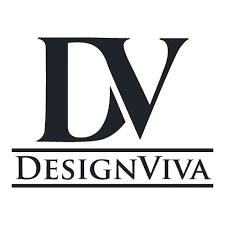Running productive business meetings isn’t only about controlling time — it’s about leveraging proper tools. Equipped with suitable digital tools, teams can remain organized, limit confusion and even look forward to meetings.
Many contemporary tools are built to simplify, rather than complicate, meetings. Whether your team is hybrid, fully remote, or returning to working from an office, the right technology can enhance participation and keep things moving smoothly from session to session.
Applications for Intelligent Note-Taking
Monitoring what is said — and what needs to get done — is usually where meetings break down. Depending on handwritten notes or just recalling what was said last week can muddle things and result in missed deadlines. This is where clever note-taking systems come in. They keep discussion points and action items organized and can even transcribe dialogue. For teams who meet and work together often and often cross time zones, an AI notetaker for meetings prevents anything from being left out when discussing ideas, even when a team member is not present. These applications are often integrated with Zoom or Microsoft Teams, so meeting summaries can be ready within minutes — no typing is ever involved.
The Right Video Conferencing Platform for Your Team
It’s simple to think all video conferencing systems are created equal, when really, slight variations make a huge difference in their cumulative effect. Clarity, delay, simplicity of entry and functionality such as screen share or breakout groups can influence how effortlessly a meeting flows.
Zoom has become a ubiquitous choice for many enterprises; however, Google Meet and Microsoft Teams offer options with rich integrations into productivity suites. There are also other options for small teams and for brief check-ins without needing downloads and logins.
Your decision ultimately depends on your team’s needs. Client meetings may demand improved branding and presentation controls, while internal meetings need to be quick and simple. Try them out first before adopting them company-wide — it’ll save time and reduce frustration later on.
Collaborative Document Editing for Real-Time Productivity
Those days of emailing documents to and from with minor revisions are a distant memory. If your meetings require brainstorming, content strategy and technical outlines, real-time collaborative working on documents is imperative.
Google Docs and Microsoft Word Online enable simultaneous typing, commenting and editing by many participants, even when a meeting is currently happening. Tasks can be delegated within the document, team members can be tagged and it is even possible to look up historical versions when there is a need to revert.
More powerful applications such as Notion and Coda merge documentation with schedules, to-do lists and databases. This can come in very handy for teams handling several meetings and/or project streams simultaneously. With shared access, agendas and results are open to everyone and all parties are accountable — long after the call is over.
Scheduling and Calendar Tools to Get Everyone on Board
Among the most significant time wasters before the meeting even taking place is determining when it should occur. Schedules, time zones and avoidable changes at the last minute can disrupt even the most productive meeting rhythm. This is where intelligent scheduling software thrives.
There are several tools out there that enable participants to cast their vote for times or auto-synchronize availability. These applications eliminate the need for endless email exchanges and reduce stress, particularly during meetings with external partners.
Once meetings are scheduled, combining them with Google Calendar or Outlook keeps everyone on schedule. Numerous calendar applications also allow for sending pre-meeting reminders, attaching documents and even including virtual meeting links within an invitation, all located in one place.
Project Management Tools for Post-Meeting Follow-Up
What follows a meeting tends to be more crucial than how it unfolds. If ideas, assignments and deadlines are not recorded and monitored, the group can become stuck in a phase of “talk and no action.” This is when project management systems are brought into play.
Asana and Trello are some of the wonderful tools for converting meeting notes into actionable tasks. They allow assigning ownership, adding due dates, monitoring progress and setting reminders. You can also connect these applications with meeting notes and shared documents so team members know what to do next.
This process works particularly well for rapidly moving startups and cross-functional teams, where speed and clarity are priorities. And if your team is distributed, it’s perhaps the most useful method for staying on the same page after the meeting.
Meetings no longer have to drain time and morale. With proper digital infrastructure, meetings can become a vehicle for productivity, rather than just conversation. From intelligent note-taking to collaborative working and easy follow-up, today’s technology facilitates more effective and efficient meetings than ever before. Investing in a small number of these tools can revolutionize how your team works and accomplishes tasks. Whether your team is local or distributed around the world, communication and clarity have never been easier.