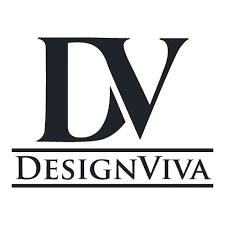Starting an e-commerce business today is more accessible than ever—but it still requires strategic tools to build, launch, and grow effectively. Whether you’re selling handmade goods, dropshipping, or launching a full-scale brand, using the right platforms can save you time, boost credibility, and scale your operations.
Here are a few standout tools that cover the essential bases of starting an e-commerce business—plus a helpful FAQ section for business owners looking to enhance their brand with clean, professional video editing.
1. Shopify: Your All-in-One Storefront Builder
Shopify remains one of the most powerful and user-friendly platforms for building an e-commerce website. It offers themes, payment integrations, shipping tools, and analytics—all in one dashboard.
Pro Tip: Use Shopify’s built-in abandoned cart recovery tool to convert lost sales automatically. You can also explore the Shopify App Store for features like upsell popups or subscription models as your store grows.
2. Printful: Perfect for Print-on-Demand Entrepreneurs
Printful is ideal for entrepreneurs who want to sell custom apparel, accessories, or home goods without carrying inventory. It syncs with Shopify and other platforms, allowing automatic fulfillment of customer orders.
Creative Advantage: Printful offers a product mockup generator that lets you visualize your brand on hundreds of products before you commit—making your store look polished from day one.
3. Klaviyo: Advanced Email Marketing Made Simple
Klaviyo is one of the most powerful tools for e-commerce email marketing, offering segmentation, automation, and predictive analytics. It’s particularly strong when paired with platforms like Shopify.
Growth Hack: Set up automated welcome emails, browse abandonment follow-ups, and personalized product recommendations to increase conversion and repeat purchases.
4. Tidio: Live Chat + Chatbots to Boost Customer Support
Tidio combines live chat and chatbot functionality to help you engage visitors, answer questions in real time, and recover carts—all with minimal setup.
Standout Feature: Tidio’s AI chatbot can handle common customer queries automatically, freeing up your time while still offering fast support. Plus, it integrates with Messenger and Instagram DMs for multichannel reach.
5. Oberlo (for Existing Users): Streamlined Dropshipping
Although Oberlo officially shut down for new signups in 2022, many Shopify users still rely on it for product sourcing. If you’re looking for an active alternative, DSers has taken its place and offers bulk ordering, product mapping, and AliExpress integration.
Efficiency Tip: Use DSers to build curated product lists and test different suppliers for quality and fulfillment speed before launching full-scale marketing.
6. Adobe Express: Design Without the Design Degree
Adobe Express is a creative tool built for small businesses who want to design stunning promotional materials without hiring a pro. Use it for product launch graphics, promo videos, banners, and social media content.
Brand Boost: Create a brand kit with your logo, fonts, and color palette to apply across every design with consistency—a major trust-builder for new visitors.
📼 FAQ: Video Editing Tips For E-Commerce Entrepreneurs
Videos are one of the most powerful formats in e-commerce. Whether it’s product demos, unboxings, or social media reels, clean video editing can make your brand look more professional and engaging. Here are answers to common questions from online store owners diving into video content.
Q: What’s a beginner-friendly tool for editing product videos or reels?
Adobe Express is a top pick for business owners looking for ease and versatility. Its intuitive interface allows you to trim a video, add text overlays, and adjust formatting for different platforms—all without needing advanced editing skills.
Q: Which video editing tools offer templates tailored for e-commerce?
Promo and InVideo both offer pre-made templates designed for product videos, flash sales, or new arrivals. These platforms help you keep branding consistent while speeding up production time.
Q: I want to add branding elements like logos and colors. What’s the best tool for that?
Look for platforms like Adobe Express and Animoto, which allow you to upload logos, set your brand colors, and save templates for recurring content. This consistency builds trust and recognition among viewers.
Q: Is there a free video editor that works well on mobile?
Yes—CapCut is a popular mobile-first editor that’s both free and surprisingly powerful. It’s great for quick edits, transitions, and TikTok-style effects. Adobe Express also offers mobile capabilities for on-the-go editing with cloud syncing.
Q: What format should I use for social ads or product features?
Short-form vertical video works best for platforms like Instagram Reels, TikTok, and YouTube Shorts. Use square or horizontal formats for Facebook or your website. Many tools, including Adobe Express and Clipchamp, offer auto-formatting options to export your video in the right size for each platform.
E-commerce success doesn’t just hinge on what you sell—it depends on how you present it, support it, and share it. With the right tools, you can build a brand that looks polished, runs efficiently, and attracts loyal customers. Whether you’re designing your first product page or trimming a promo video for Instagram, these platforms help you look like a pro from day one—without breaking the bank.